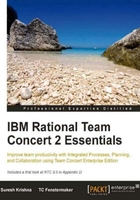
Tell me and I forget. Teach me and I remember. Involve me and I learn.
--Benjamin Franklin
In the previous chapter, we set up the Rational Team Concert team server and client, and configured it for WebSphere. Assume that a small team is developing a non-trivial project, which is called the BookManager Application on the Subversion configuration management system. In this chapter, we will perform the following:
- Importing the subversion dump of this project into the Rational Team Server
- Setting up the users
- Loading the source code
- Building and running the war from a Tomcat environment
Until now, we have been using the JUnit example application provided by Rational Team Concert. Going forward, we will use a custom JEE demo application called "BookManager" to demonstrate Rational Team Concert's functionality.
Our goal is to create a simple application that will allow us to demonstrate the techniques of this book. The BookManager Application by design is a real working system, however, it is not so complex that we must invest a lot of time in trying to understand the application itself. Details of its architecture can be found in Appendix C, The BookManager Application Architecture.
In this chapter, we will review how to import the source code from subversion to Rational Team Server. In the next chapters, we'll enhance this application using Rational Team Server and Client.