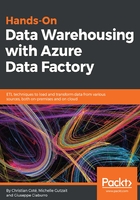
上QQ阅读APP看书,第一时间看更新
Integration runtime
This is one of the main features of version 2.0. It represents the compute infrastructure and performs data integration across networks. Here are some enhancements it can provide:
- Data movements between public and private networks either on-premises or using a virtual private network (VPN). They were known as data management gateways in V1 and Power BI.
- Public: They are used by Azure and other cloud connections. There's a default integration runtime that comes with ADF.
- Private: They are used to connect private computer resources such as SQL Server on-premises to ADF. We need to install a service on one Windows machine in the private network. That machine can connect to the enterprise resources and send the data to ADF via the service installed on it.
- SSIS package execution—managing SSIS packages in Azure. This is one of the main topics of this book. Chapter 3, SSIS Lift and Shift, is completely dedicated to this feature.