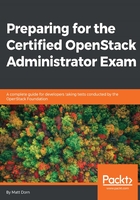
上QQ阅读APP看书,第一时间看更新
Confirming a host-only network IP address
Verify that your vboxnet0 or VirtualBox Host-Only Ethernet Adapter looks like Figure 2.5.

Figure 2.5: vboxnet0 or VirtualBox Host-Only Ethernet Adapter should have 192.168.56.1
If you are currently using your host-only networks for other virtual machines in VirtualBox, you can create a new host-only adapter. Verify that the new host-only adapter looks like Figure 2.5. After importing the virtual appliance, right-click on the appliance and select Settings. Navigate to the Network section and select this host-only network for Adapter 2.